Sadly, over the weekend my Polar Balance scale bit the dust. My toilet clogged and overflowed, causing the Balance scale to get wet. As a result, the scale stopped powering on.
I really liked the ease of use the Balance scale afforded me. While simple and only measuring weight, it made it easy to keep my weight up-to-date in the Polar Flow app and on my Vantage V watch. You see, having an accurate daily weight is important for Polar’s calculation of caloric burn during the day & during activity. This is also true for Garmin and others as well. So, you can see my conundrum when the scale died.
But, the problem was exacerbated. First, because of how my scale died, it isn’t covered under warranty. Second, Polar discontinued the scale, thus making it difficult to find a replacement. Finally, Polar does not integrate with third parties to access weight data (not even from Apple Health or Google Fit, which it can send data to).
With all that in mind, I want to share with you two solutions for keeping your weight up-to-date in Polar Flow & your Polar device without the use of a Balance scale.
The Annoying but Free & Easy Way: Update on the Watch
The first way is stupid simple, but it’s annoying because of the manual steps required to update your weight. It’s as simple as stepping on your scale, viewing your weight, and updating the weight on your watch. Yup, it’s that simple. The problem? Getting to the weight setting is a few button presses away on the Vantage watches. Here are the steps to get there:
- Press the back/menu button (bottom left button)
- Scroll to & select “Settings”
- Select “Physical settings”
- Select “Weight”
- Update your weight & save
This process is easy enough, but not something I want to remember to do every morning. So, it’s not one I plan to use, unless absolutely necessary. But recently I found an easier way to update my weight in Polar Flow.
The Less Annoying & Free Way: Polar Flow App
This way is the latest I’ve found to update my weight in Polar Flow. It’s one I found by accident. The other day I was helping my wife setup a new app on her iPhone and accidentally long pressed on the Polar Flow app. The screenshot below is what I saw (recreated on my iPhone).
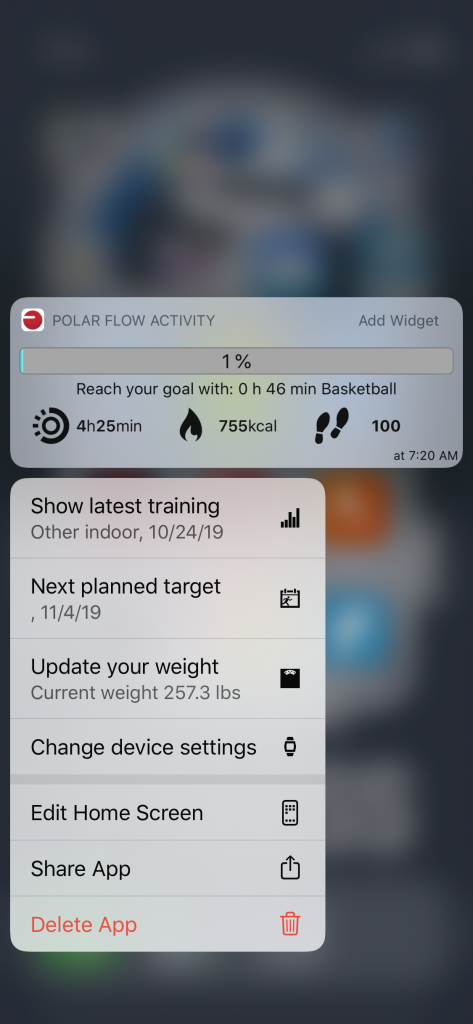
As you can see, one of the quick options available is “Update your weight.” Tapping on that link opens up the Polar Flow app, not to the Balance scale screen, but your Flow profile and its weight settings. Quickly change your weight and you’re done (screenshot below).
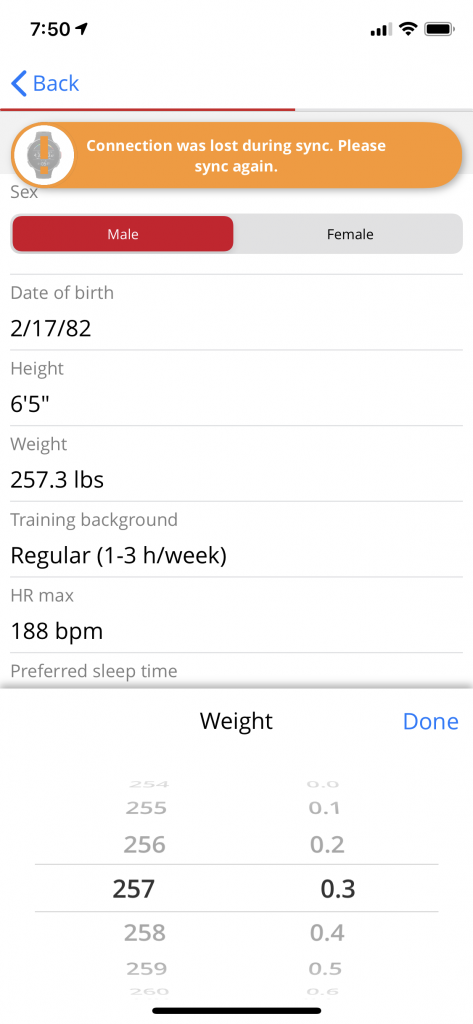
That means the workflow looks like this:
- Log your weight on your scale & its app
- Go to your phone’s home screen
- Long press on the Polar Flow app
- Choose “Update your weight”
- Update your weight & save
It’s that easy. This will very well become my fallback option if my automated solution ever stops working. Whether or not Android has something similar, I have no clue, as it’s been years since I’ve used an Android device.
Now, on to the automated way of updating your weight in Polar Flow.
The Automated Way: Using Web Services to Update Polar Flow
The automated way requires owning a scale that has a web service. Also, know that this method costs a few dollars a month, which was totally worth it to me. So, here’s a step by step walkthrough of how to set everything up.
Step 1: Setup Your Scale
This step is as straightforward as can be. Purchase and setup your scale. My scale of choice was a bluetooth scale from Weight Gurus. It has an app for both Apple and Android phones that connects to the scale to read the data. If you’re using this scale, you’ll want to create a Fitbit account and setup their integration. This will send your data from Weight Gurus to Fitbit (this is necessary for the next step).
Alternatively, you can purchase the Fitbit Aria, Garmin Index, or the Withings Body+ scale. Set these up and you’re one step closer to getting everything connected to Polar Flow.
My choice of Weight Gurus is pure preference. I’d owned one of their scales before & liked it, and it’s fairly inexpensive compared to those from Fitbit, Garmin, or Withings, but gives the same information.
Step 2: Setup Smart Scale Sync
The second step requires setting up an account with SmartScaleSync.com. This is the step that requires money. At the time of writing this tutorial, you can pay $14.99 annually or $2.99 per month for the service.
The setup process is straightforward:
- Create an account
- Setup your billing information
- Connect your source account (in my case it was Fitbit)
- Connect your Polar Flow account by entering your credentials
That’s it! There are only four easy steps to setting up this service.
Step 3: Weigh Yourself Daily
Now, all that’s left to do is weigh yourself every day and make sure your scale logs your weight. For me, the process looks like this:
- I open the Weight Gurus app on my phone & set it down
- Step on the scale & weigh myself
- The phone logs the measurements
- Weight Gurus sends this data to Fitbit (almost immediately)
- Smart Scale Sync sees the new weight in Fitbit & sends it to Polar Flow (it usually checks every few minutes)
- Polar Flow now has my updated weight
- My watch syncs to Polar Flow (on my phone) at some point during the day & gets the updated weight
Of all these steps, only the first two require direct interaction from me. All I do is weigh myself, and automation takes care of the rest. It’s also worth noting that if you have a wifi connected scale, you can save yourself the step of having to use an app, removing even more friction from the process. Personally, I went with the bluetooth connected scale (and app) so I don’t have to troubleshoot potential wifi issues.
Not Just for Polar
This is exactly what I needed to keep my life easy. I hope this helps you if you’re having a similar problem & looking for a way to keep your weight updated on your fitness device. Hopefully one day Polar will be able to pull in the data from Apple Health or Google Fit so we can get rid of all these extra steps & tools. It’s also worth noting that Smart Scale Sync also works with Garmin, Peloton, Strava, and TrainerRoad just to name a few others. So, if you use any of these services & want an easy way to keep your weight updated, this is one way to do it.
The only downside to the automated method is the cost, especially if you have multiple users in your household. For example, my wife owns a Polar Vantage M, so I’d have to spend another $14.99/year for her to be just as automated.
Oh, and funny note: as soon as I purchased & setup the Weight Gurus scale, my Balance scale started working again. For now, I’ll keep both around for a week to make sure the Balance doesn’t die again. If it keeps working I’ll return the other. I guess it got jealous & intimidated by having another scale around.
Update (10/16/19): Smart Scale Sync has lowered their monthly price to $1.99 and have added a request form on their FAQ about those interested in a family plan.
Update (11/3/19): Added a new method I recently discovered for updating your weight in Polar Flow. It’s the second option listed.
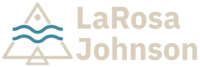
omg just what I was looking for! I have years of data on polar flow and just bought a korean smart scale for 18 dollars…I I have lost 25 pounds and want to automate the last 10…now let me see if I can put your advice to work!
Hi thank you for the tip. Can i ask you how you got you Polar Vantage to sync with the Polar scale? I just bought one 189.00’off Amazon assuming it could sync with my new Polar Grit watch and it says they do not sync. Very frustrating!